Fully Transparent Logos
NOTE: Firefox 2 seems to have an issue using transparent background on the Logos. You can still use the logos - but you will have to choose a background color. FireFox 3 supports the logos being fully transparent, so the background may be seen.
Note: If you do not want a fully transparent fast dial like in the example below, and just want to be able to use transparent logos see: Link.
_________________________________
Hey all!
In this tutorial you will learn how to make your FastDial look really cool by using transparent logos.
Heres an example:
(Click to Englarge)
 So how do you Fast Dial to look like this?
Follow these Steps:
Setting up Fast Dial:
1. Go to you Fast Dial Preferences.
2. Change Scale Method to "default"
3. Go to "Appearance" Tab
4. Change the settings to the following:
(Click to enlarge)
So how do you Fast Dial to look like this?
Follow these Steps:
Setting up Fast Dial:
1. Go to you Fast Dial Preferences.
2. Change Scale Method to "default"
3. Go to "Appearance" Tab
4. Change the settings to the following:
(Click to enlarge)

Finding a Transparent Logo: To browse the transparent logos available on this site, do the following: 1. Click "Logos" in the Top Menu.

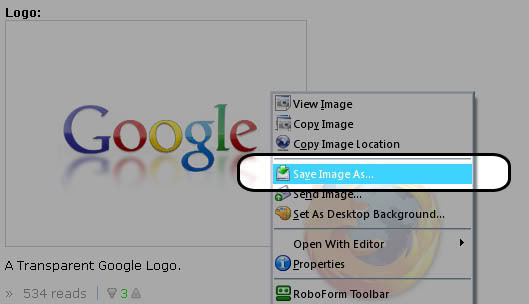
Back to Fast Dial: 1. Right click a "cell" and go to its properties.. 2. Fill in the information, and use "transparent" for Background color.
 So how do you Fast Dial to look like this?
Follow these Steps:
Setting up Fast Dial:
1. Go to you Fast Dial Preferences.
2. Change Scale Method to "default"
3. Go to "Appearance" Tab
4. Change the settings to the following:
(Click to enlarge)
So how do you Fast Dial to look like this?
Follow these Steps:
Setting up Fast Dial:
1. Go to you Fast Dial Preferences.
2. Change Scale Method to "default"
3. Go to "Appearance" Tab
4. Change the settings to the following:
(Click to enlarge)

Finding a Transparent Logo: To browse the transparent logos available on this site, do the following: 1. Click "Logos" in the Top Menu.


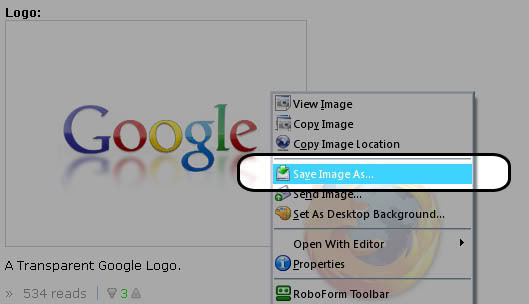
Back to Fast Dial: 1. Right click a "cell" and go to its properties.. 2. Fill in the information, and use "transparent" for Background color.

- 2 votes