How to Make Bigger Logos on Hover with FD 2.15b1x
macleod.mac —Tue, 12/30/2008 - 06:41

Here's how to make your Fast Dial logos appear bigger on hover.
First, select Options:

Then Appearance > Thumbnails:
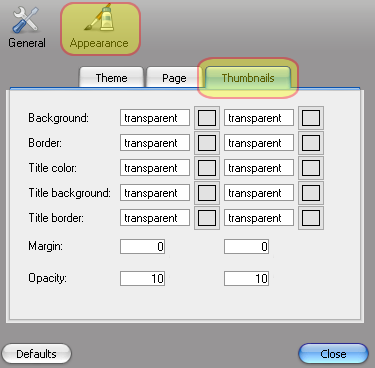
Select the number shown before in the margin settings, or choose your own - play about with them, but make sure the left one is bigger than the right: (Your other settings don't have to be like mine - they can be whatever you like)
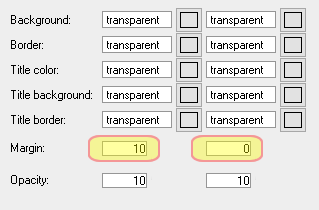
Hit close and you should be done this is what the finished result should look like, inactive and then on hover:


Hope this helps!
macleod.mac
- macleod.mac's blog
- Log in or register to post comments or vote.
- +1
- 1 vote
Search logos
Search site
Navigation
User login
Online users
Recent comments
-
by: Stewart441 hour 29 min ago
-
by: Stewart4423 hours 33 min ago
-
by: Stewart441 day 32 min ago
-
by: Stewart441 day 34 min ago
-
by: Stewart441 week 5 days ago
-
by: Stewart442 weeks 21 hours ago
-
by: DakotaHanton2 weeks 4 days ago
-
by: DakotaHanton2 weeks 4 days ago

Comments
Re: How to Make Bigger Logos on Hover with FD 2.15b1x
Submitted by chiaroscuro on Tue, 12/30/2008 - 13:42macleod.mac
Great presentation.
I really like the Margin setting for separating the Thumbnails.
You can end up with a really highly customised page, don't you find ?
You may find this of interest here
Sort of works.
Re: How to Make Bigger Logos on Hover with FD 2.15b1x
Submitted by gumanov on Tue, 12/30/2008 - 17:03great guide macleod.mac!
--
so, hows firefox on the mac os? better than safari?
Re: How to Make Bigger Logos on Hover with FD 2.15b1x
Submitted by macleod.mac on Wed, 12/31/2008 - 04:18--
so, hows firefox on the mac os? better than safari?
Was that at me? I use XP Pro!
--

Re: How to Make Bigger Logos on Hover with FD 2.15b1x
Submitted by gumanov on Wed, 12/31/2008 - 15:29really?
so you're using a skin then.
looks just like the mac theme.
Re: How to Make Bigger Logos on Hover with FD 2.15b1x
Submitted by macleod.mac on Thu, 01/01/2009 - 04:09It's just iFox Metal on FF :D
--
