Fast Dial Installation
chiaroscuro —Sat, 02/28/2009 - 03:50
Several things you must know before installing Fast Dial:
The older, stable release is: FD v1.90.
Works with both Firefox 2 and Firefox 3.
The most current,stable release is: FD v2.11.
The 2.x version releases are only compatible with Firefox 3.
This is because some of the features of FD v2.0 require the latest version of Firefox...
If you're not yet using Firefox 3, and are able to upgrade, please do so here: Download Firefox 3.
There are several places where you can get Fast Dial..
These include:
Telega's Site,
The Mozilla Add-ons site, or
Directly from this site.
First, you must Choose a download source above ( i chose mozilla addons for this article - although v2.0 is not available there yet)
1. Click "Add to Firefox" (or similar)
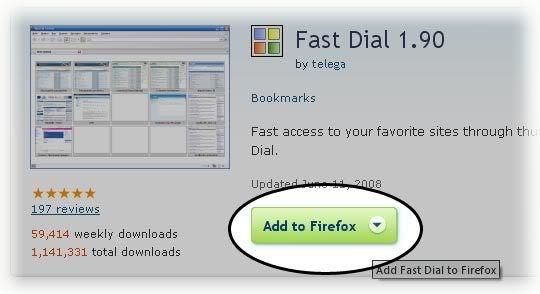
2. Click "Install" on the popup. (Or "Allow" if the top bar shows up)

3. After installation, click "Restart" Firefox

When firefox opens, you should see the same tabs open as before the restart.
___________________
You will now see a window which is asking you which "scaling method" you would like to use.
Scaling refers to how Fast Dial resizes the thumbnails.
Default - This can sometimes produce a low quality thumbnail in FF2.
Java - Usually better quality - Uses more system resources. (Must have Java installed)
Userlogos.org - No Longer Available (Do NOT Use!)
Recommended Scaling method: "Default"
___________________
By default, Fast Dial will display on all new tabs, it will look similar to this:

So, go ahead and open a new tab to see Fast Dial!
Ways to open a new tab include:
1. CTRL+T
2. File > New Tab
3. The New Tab toolbar button.
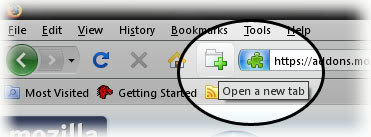
_____________________________________
Having trouble with the Fast Dial installation? Troubleshooting information is available here: Link.
Or, you can get support in the forum here: Link.
- Printer-friendly version
- 0
- 0 votes
Search logos
Search site
Navigation
User login
Online users
Recent comments
-
Many homeowners underestimateby: Stewart4418 hours 8 min ago
-
Sex Dolls onlineby: Jordan643 days 7 hours ago
-
Gamulator makes it easier toby: Stewart443 days 15 hours ago
-
This is a question everyby: Stewart441 week 3 days ago
-
Breathing plays a powerfulby: Stewart441 week 4 days ago
-
Sex Dolls onlineby: Jordan641 week 6 days ago
-
The Story Behind Red Pop: Exploring the Culture of Modern Botaniby: Jordan642 weeks 7 hours ago
-
How Authority Signals Work in ChatGPT-Like Platformsby: DakotaHanton2 weeks 11 hours ago

